Still Life Project
Completed as part of Unity's Creative Core Pathway. The lesson was on Shaders and Materials and the requirements was to create custom materials and shaders! For this demonstration I made a Still Life composition that featured a variety of materials.
From left to right:
1. I lit the lemons using Unity's Universal Render Pipeline, but in different ways.
- The lemon that is closest to the viewer and is shiniest uses "Complex Lit."
- Middle lemon uses "Simple Lit"
- Furthest in the back uses "Unlit," so the light does not interact with it.
2. I show two different workflows for the bananas: Metallic vs Specular
- The ones on the stand uses a Metallic workflow. From left to right, I decreased the metallic level , while keeping the smoothness level the same. You can see it go from a shiny green to a more subdued green.
- The ones on the table uses a Specular workflow. From left to right, I decreased the bananas' specularity. You can see it go from being a shiny chrome to a dull green.
3. I utilized base, metallic, normal, height, and occlusion mapping (provided by Unity) for the boxy stands and the blue mug.
4. Regarding the plant stem, provided by Unity, I used alpha clipping to cut the mesh and make it invisible.
5. For the purple mug, I set a Transparent surface type, and switched the Render face to "both." I also turned up the smoothness to liken its appearance to glass.
6. For the shader beside the transparent mug, I used Unity's Shader Graph to combine various nodes. There are two noise layers that move over time (which creates movement), and its color, scaling, and offset can be customized.
In all I used 11 custom materials and 1 custom shader.
| Status | Released |
| Platforms | HTML5 |
| Author | Tedman Nguyen |
| Genre | Educational |
| Made with | Unity |
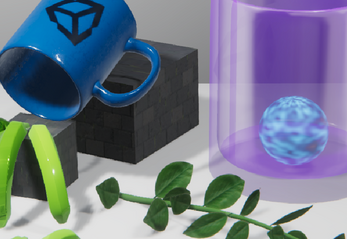
Leave a comment
Log in with itch.io to leave a comment.